Plusieurs fois, nous nous sentons le besoin de quelque chose qui peut arrêter notre PC après un certain temps, par exemple au bout de 30 minutes.
-Pendant continuer un téléchargement, il doit aller à l'extérieur, alors même si Download est 80% plus, nous devons nous arrêter.
-Pendant la conversion d'un fichier si une situation d'urgence vient entre les deux, alors nous pensons que, quelqu'un souhaite fermer mon PC après 40 minutes!
-Pendant utilisant PC / ordinateur portable dans la nuit, de nombreuses fois, nous dormons sans l'arrêter et il est sur ON pour toute la nuit.
arrêt automatique pc
Dans de nombreux cas, soit nous quitté notre PC ouverte trop longtemps sans utilisation (Power émaciation) ou nous devons l'arrêter involontairement.
J'ai une solution pour vous que trop sans besoin d'installer un logiciel (installation trop de logiciels ralentit également votre système).
Solution
Voici un programme VbScript écrit spécialement pour résoudre ce problème.
Pour vous permettre arrêt automatique de votre PC à votre propre volonté après l'heure indiquée par vous.
Comment y parvenir?
Option 1:
-Téléchargez Ce fichier zippé: AutoShut
-Extrait Le fichier: clic droit sur file- zippé> Extrait ici-> Donner le mot de passe: techsoln
-Maintenant Vous avez le fichier 'Auto shutdown_Tech-Soln.vbs'. Utilisez lorsque vous avez besoin 'Arrêt automatique de votre PC »avec procédure simple tel que discuté ci-dessous.
Option 2:
-Créer Le Vbscript vous:
Voyons le script d'abord:
Dim Ans
Dim Time
set oShell = createobject("wscript.shell")
Set Sapi = Wscript.CreateObject("SAPI.SpVoice")
Ans = InputBox(" Do You Wish to Auto Shutdown this PC ? Press Y/N "," AutoShut by Tech-Soln")
if Ans = "Y" then
Time = InputBox("After how many minutes Should this PC Shutdown Automatically ? "," Time in Minutes by Tech-Soln")
Sapi.speak Time + "minutes left for pc to shutdown Automatically, You can relax without tension Brought to you by Tech-Soln.blogspot.com "
oShell.Run "shutdown.exe -s -t " & (Time * 60) & " -f -c ""This PC is set for Automatic Shutdown, Finish and save current work. To Cancel Auto Shutdown, Reopen this File And Press N"""
end if
if Ans = "N" then
Sapi.speak " Have a nice day ahead! Keep Smiling! "
oShell.run "shutdown.exe -a"
end if
Dim Time
set oShell = createobject("wscript.shell")
Set Sapi = Wscript.CreateObject("SAPI.SpVoice")
Ans = InputBox(" Do You Wish to Auto Shutdown this PC ? Press Y/N "," AutoShut by Tech-Soln")
if Ans = "Y" then
Time = InputBox("After how many minutes Should this PC Shutdown Automatically ? "," Time in Minutes by Tech-Soln")
Sapi.speak Time + "minutes left for pc to shutdown Automatically, You can relax without tension Brought to you by Tech-Soln.blogspot.com "
oShell.Run "shutdown.exe -s -t " & (Time * 60) & " -f -c ""This PC is set for Automatic Shutdown, Finish and save current work. To Cancel Auto Shutdown, Reopen this File And Press N"""
end if
if Ans = "N" then
Sapi.speak " Have a nice day ahead! Keep Smiling! "
oShell.run "shutdown.exe -a"
end if
Ce que tu as à faire?
- Copiez tout le script ci-dessus (avec précaution)
- Ouvrez le Bloc-notes,
Cliquez sur 'Démarrer' -> Type 'Notepad' à la recherche box-> open (Win Vista & Win 7)
Cliquez sur 'Démarrer' -> Run-> Tapez 'Bloc-notes' -> entrez (Win XP)
- Pâte
- Aller à "Fichier" -> "Enregistrer sous"
- Dans la fenêtre Enregistrer sous, dans la zone Type, sélectionnez «Tous les fichiers», Dans le champ Nom du fichier, donnez un nom, mais mettre '.vbs' à la fin. Par exemple, '' AutoShut.vbs
-Enregistrez Il de préférence dans Desktop (pour un accès facile)
 |
| Enregistrer sous |
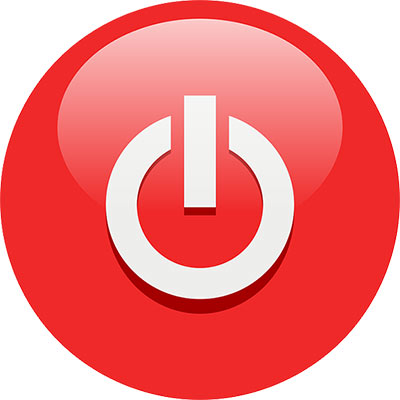
Enregistrer un commentaire